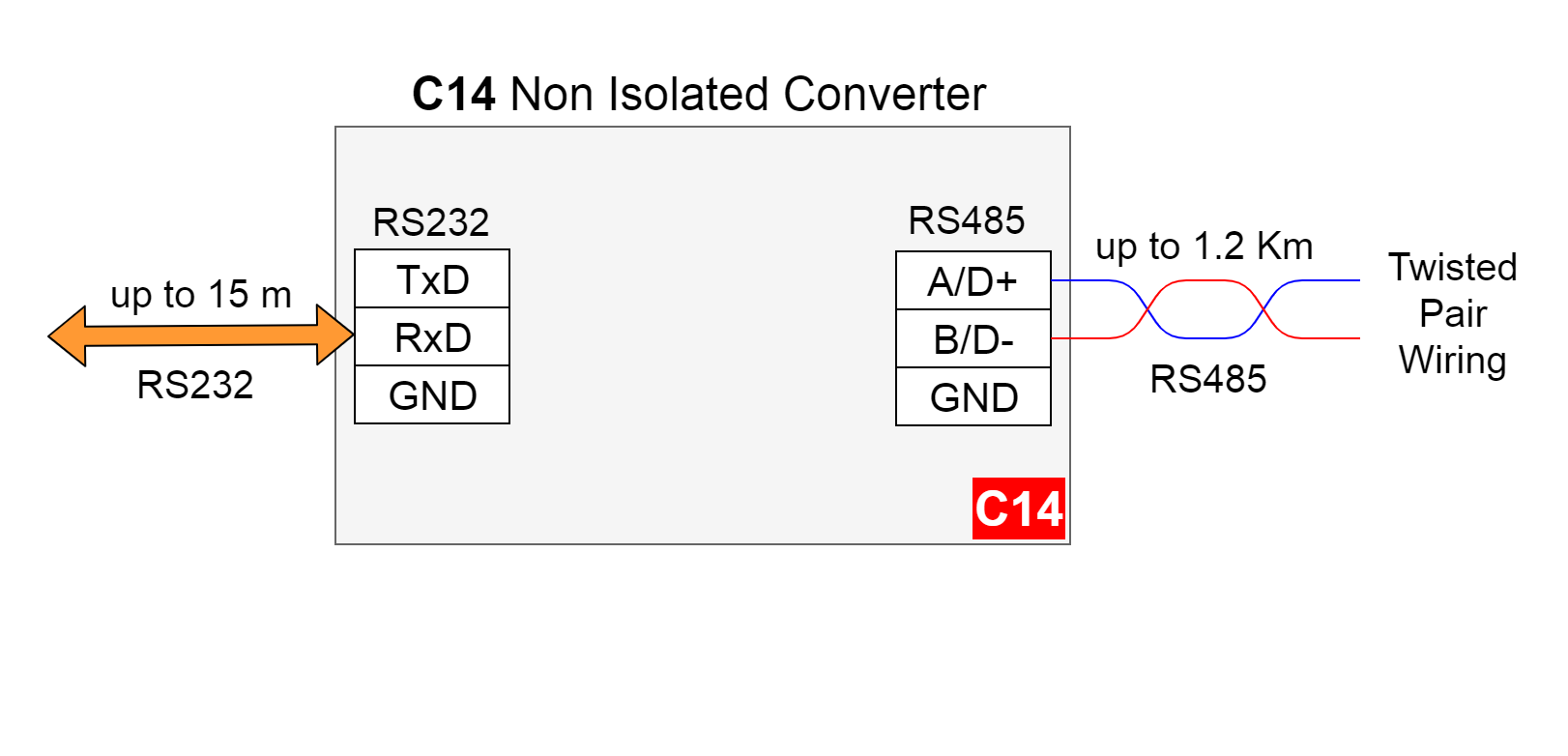Passive Serial Converter Data Sheet
Not found required information?
- or
- Contact us at contact@redisage.com.
C14 | Features
|
Introduction
In order to carry through remote data communication between a computer and peripheral equipment or intelligent instrument with various standards of serial interfaces,
it must make interconversion between standard serial interfaces. Compatible RS-232C/RS-485 standards,
it is able to convert mono-end RS-232 signal to balance difference RS-485 signal and extend the communication distance to 1,2 km.
No external power but adopts a particular RS-232 charge pump to drive the system and gain electricity without initializing the RS-232 series interface.
An internal zero delay auto transceiver and particular I/O circuit automatically control the data Stream direction instead of any handshake signal (for example RTS, DTR, etc.).
Thereby it guarantees the function under RS-485 without changing the program compiled under RS-232 half-duplex mode and assures the adaptation to current operation software and interface hardware.
The transmission rate of 300-115.2kbps is capable of applying between host computers, host computer and is extensions or external equipment and forms dot to dot,
dot to dots remote and multi-communication network,
It implements multi-machine response communication and is commonly used in industrial automation control systems, all-one-card, access control systems,
consumption systems, time and attendance systems, parking systems, self-service banking systems, bus charging systems, highway toll station systems, and so on.
Specifications
Connector and signal
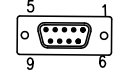
Fig. 1. Connector front view
RS-232C pin distribution
DB9 Female (PIN) | RS-232C Interface Signal |
1 | Protective |
2 | RXD SIN |
3 | TXD SOUT |
4 | DTR |
5 | GND |
6 | DSR |
7 | RTS |
8 | CTS |
9 | RI |
RS-485 data output & connector and pin distribution
DB9 Male (PIN) | Data Output | RS-485 Half Duplex |
1 | T/R+ | RS-485(A+) |
2 | T/R- | RS-485(B-) |
3 | GND | Ground wire |
4 | VCC | 9VDC |
Applications
C14 - Non Isolated (Passive)
Product dimensions
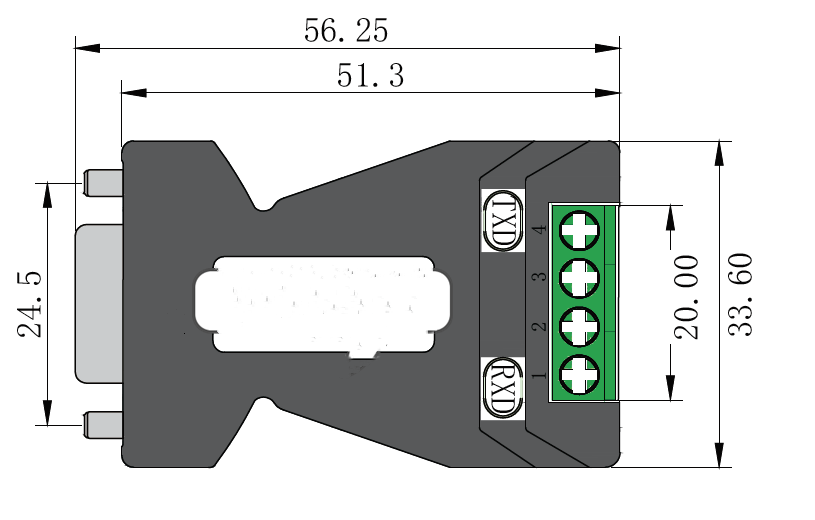
Fig. 2. Converter dimensions
Getting Started
Problem and resolution
1. Data communication failure
A. Check if the RS-232 interface connection is correct
B. Check if the RS-232 output connection is correct
C. Check if connection ends are well-connected data loss or mistake
2. Data loss or mistake
A. Check if data rate and format is consistent on both communication ends
Related Information and Links | ||
|---|---|---|
Ordering Information | Accessory | Similar Products |
Products Family Sample Photo
DISCLAMER NOTES
ALL PRODUCT, PRODUCT SPECIFICATIONS, AND DATA ARE SUBJECT TO CHANGE WITHOUT NOTICE TO IMPROVE RELIABILITY, FUNCTION OR DESIGN OR OTHERWISE.